To view all project connections made via VertoSense, click Actions > Network from within your project.
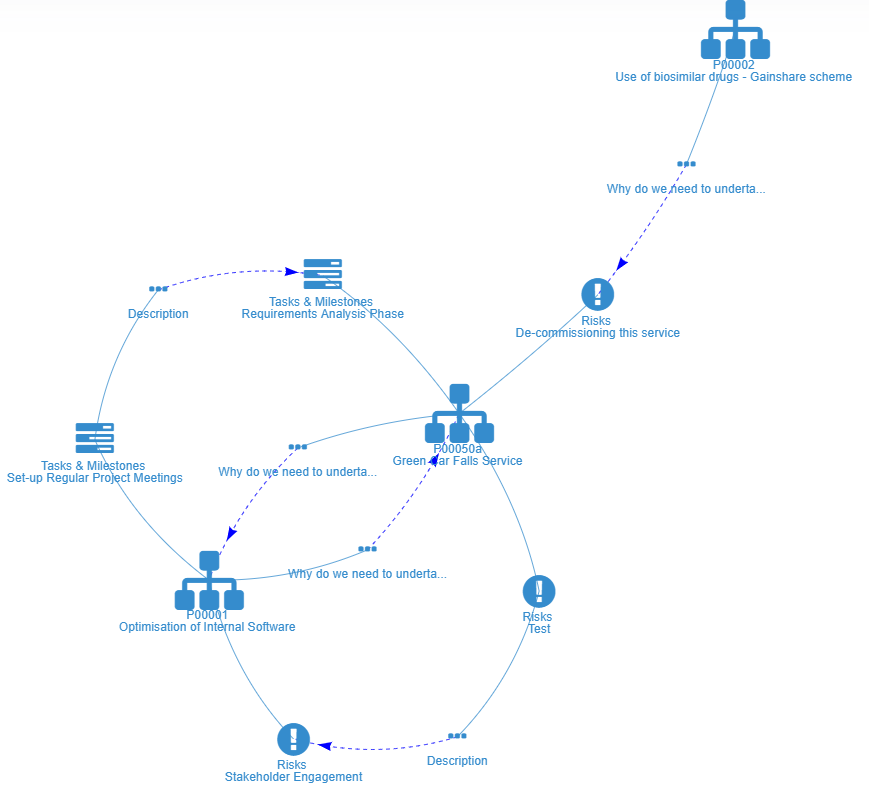
You can filter the information displayed on your network map by clicking Actions > Filter.
The filters allow you to adjust the display so that focus is placed on:
- internal connections within a project
- outgoing connections to other projects
- incoming connections from other projects
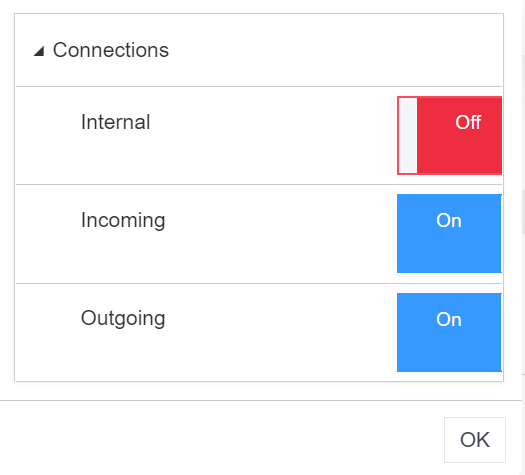
You can also:
- Zoom in or out on the map either by using your mouse or the +/- buttons on the screen.
- Click on any of the icons to see the information behind it.
Top Tip
- You can add a Network widget to any of your dashboards to display these connections there.