Adding Notes
The notes area can be used to record important information that doesn't fit into any of the other areas of the project or activity record.
Notes can be added to the project table via Add.
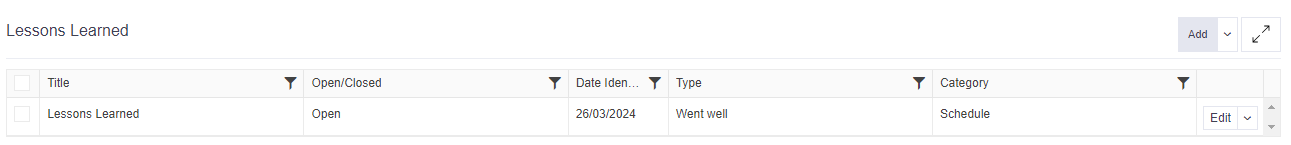
Notes can be entered using the simple form containing text fields.

Updating Notes
Click on Edit against the individual note to amend the information in the form.
Top Tips
- The layout of the notes table can be changed to an Edit All view by clicking on the downward arrow next to Add and selecting Layout. Click on the highlighted link for more information on changing the project table layout.