To speed up the build process and ensure that data correctly travels through each lifecycle stage, you can copy the configuration of one stage onto another.
To copy a stage, click on the Administration Cog > Configuration and then expand the Stages list on the left-hand side. Locate and click on the stage you wish to copy TO. Click Actions > Copy.
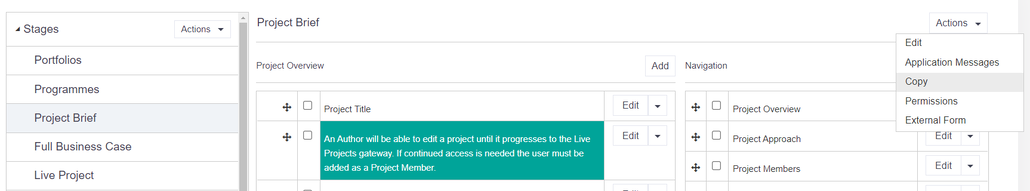
The remaining stages will be displayed, select from the list the stage you wish to copy FROM and click OK.
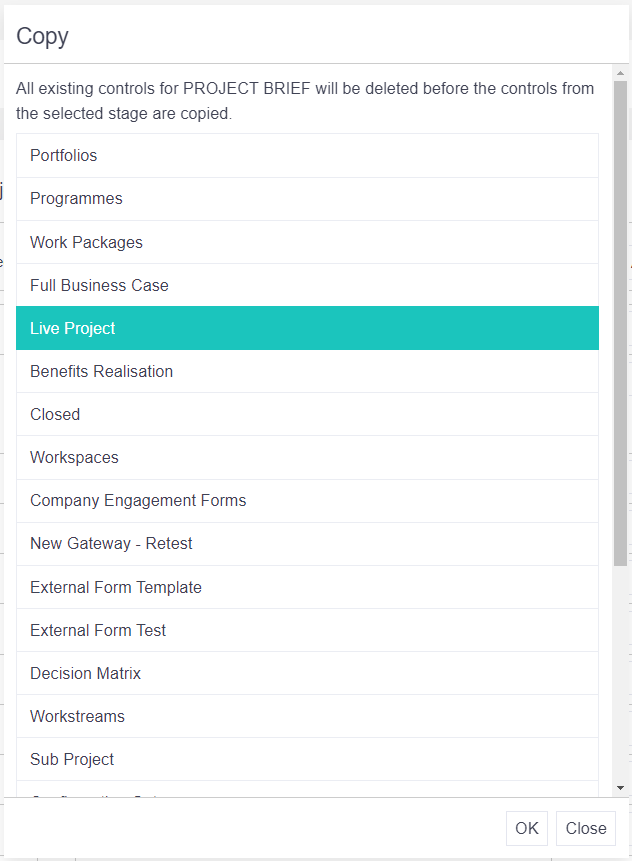
Advice
- Make sure to read the message that comes up to ensure you are happy that the copy is going in the correct direction. Always choose the stage that you want to copy TO, not the stage you want to copy FROM.