To create a new governance report template, go to the Administration Cog > Configuration and click on Actions > Add next to the Governance Reports or Governance Reports (Standalone) title in the menu. Complete the information requested.
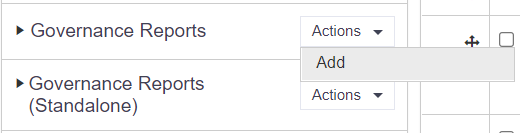
As a minimum you will need to give your new governance report template a name (description) and enter the 'singular description'. The singular description field controls what label is displayed to a user on the governance report menu and associated message pop-ups.
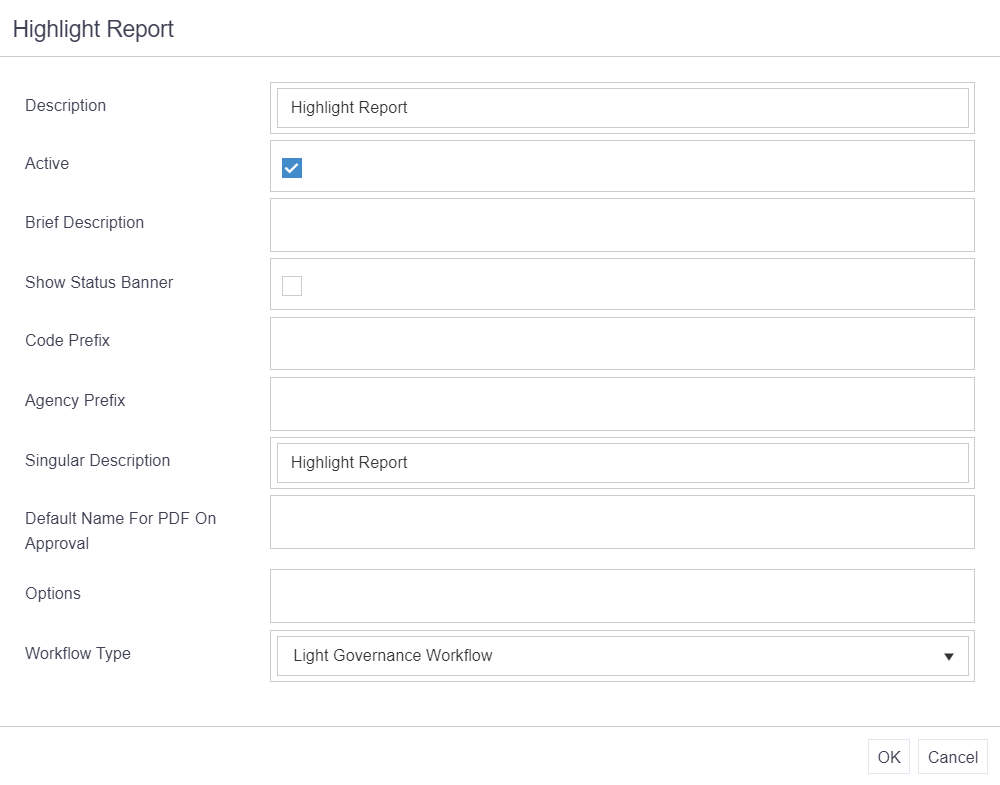
Once the new governance report template has been created, it can then be configured as per the standard 4-step build process for existing stages and governance reports.
Remember
- The standalone governance reports do not lock the project level fields and do not copy back changes into the project. If in doubt, pick the standard governance report option.