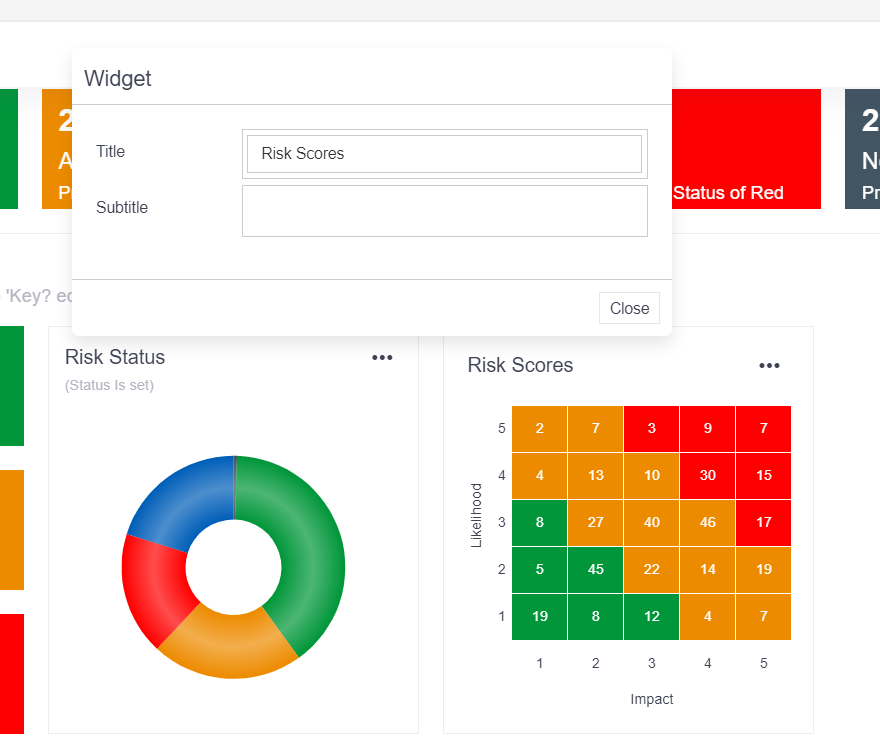Click on the 3 dots in the top right corner of the widget and select Edit from the menu.
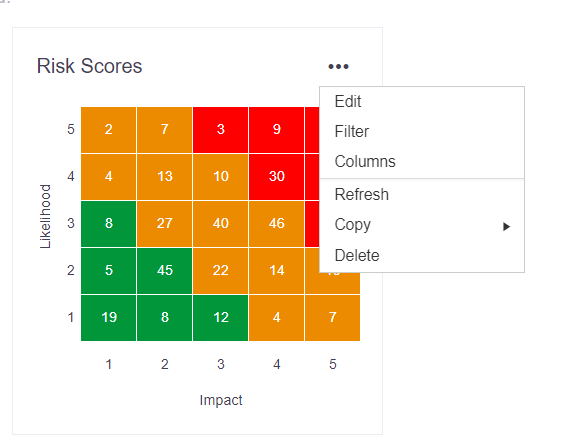
In the pop up you can amend the Title and Subtitle fields. Click on Close when you have made your changes.
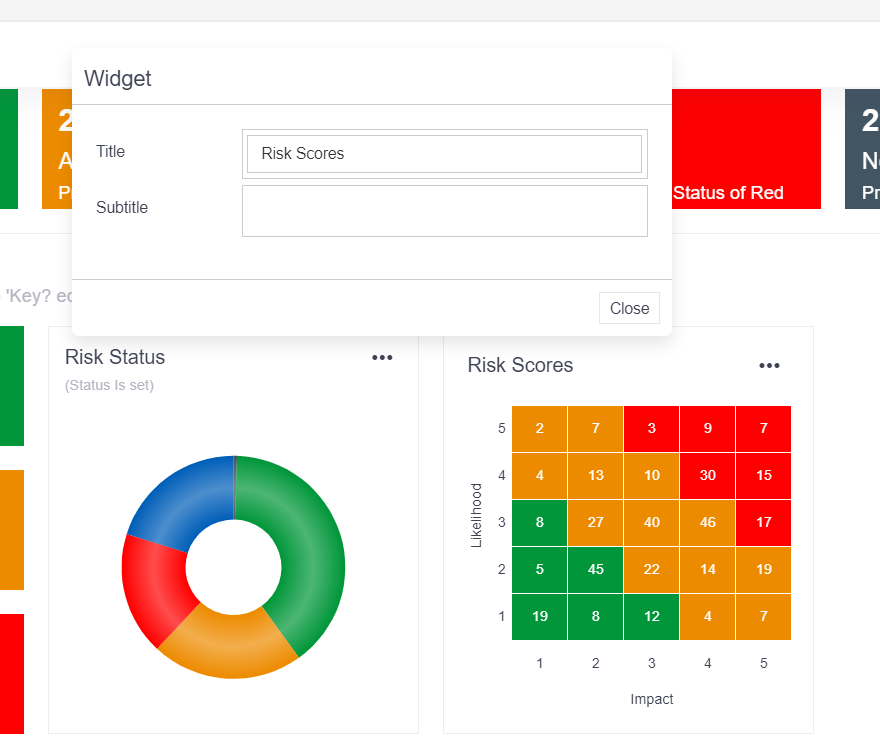
Click on the 3 dots in the top right corner of the widget and select Edit from the menu.
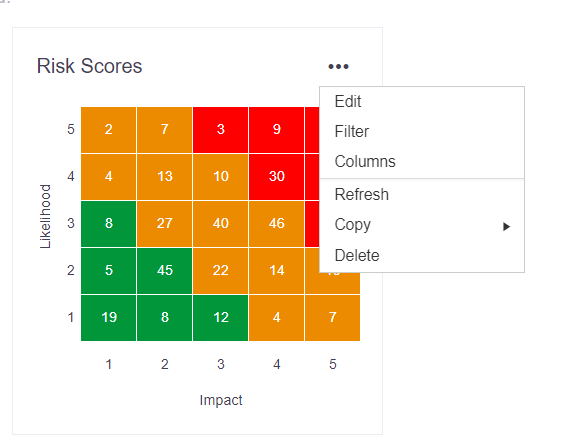
In the pop up you can amend the Title and Subtitle fields. Click on Close when you have made your changes.