How to filter your cards
Click on ‘Filter’ to the right of the cards section within your feed.
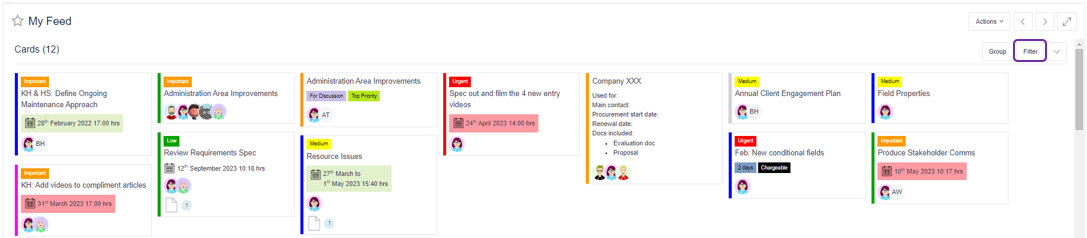
From here you can filter your cards based on:

You can also search for a specific card title using the search bar.
By default, all archived cards will be excluded from the feed view. To view your archived cards, use the ‘Show Archived’ checkbox in the filter. All archived cards will display on your feed, highlighted with a pink background.
How to filter your topic
Click on ‘Filter’ to the right of your individual topic/area section within your feed.
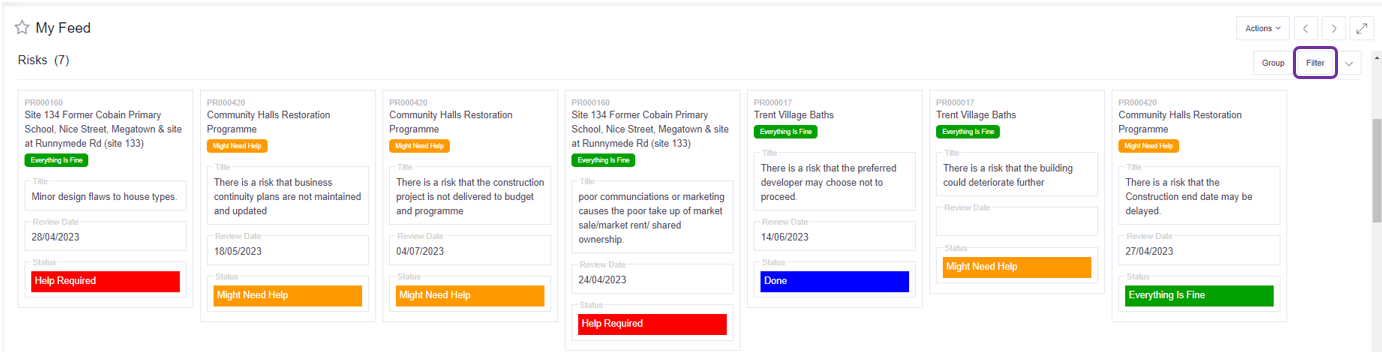
The filter options available to you will be dependent on the topic/area you are viewing i.e. the filter options for Risks will be different from Tasks & Milestones.

Note: Multiple filter selections can be made simultaneously.
By default, all archived records will be excluded from the feed view. To view your archived records, use the ‘Show Archived’ checkbox in the filter. All archived records will display on your feed, highlighted with a pink background.