Top Tips
- Only users who have a project involvement have permission to access the comments area.
- Notifications can be set-up on project comments. See How to manage your notifications for more information.
Comments are accessible at any point during the project life cycle and can be used by anyone involved in the project to add notes.
When a project or governance report is submitted for approval, this function is also where any feedback and final comments are stored.
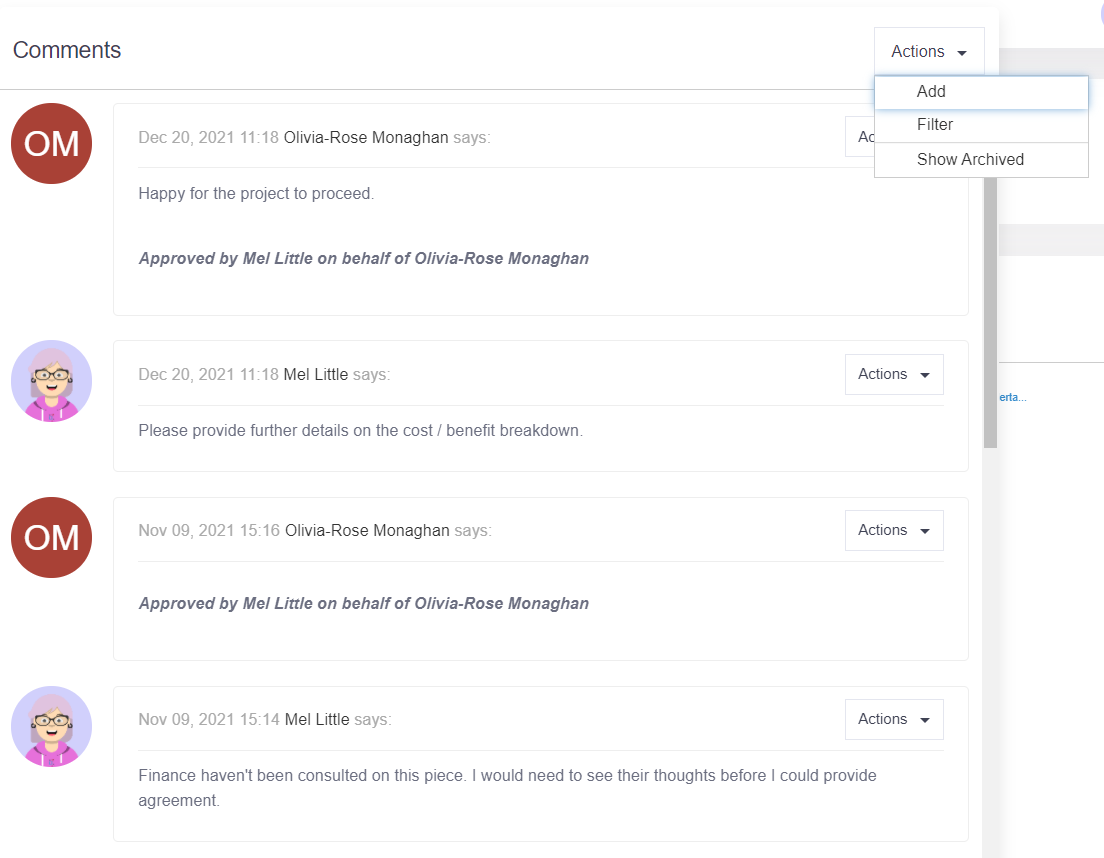
Add a comment
From within your project, click Actions > Comments. In the comments box click Actions > Add to make a comment.
The comments function will log who added the comments and when. Reply to a specific comment by clicking Actions > Reply.
Filter a comment
Click Actions > Filter to only view comments added by a particular user or for a particular reason e.g. only approval comments.