Go to the Administration Cog > Configuration. In the menu on the left-hand side, expand the triangle next to Stages and then select the relevant stage you wish to add the governance report to.
Click on the Add button to the right of the Actions menu (bottom right hand corner) and enter the description of your governance report in the pop-up e.g. Highlight Report and click OK.
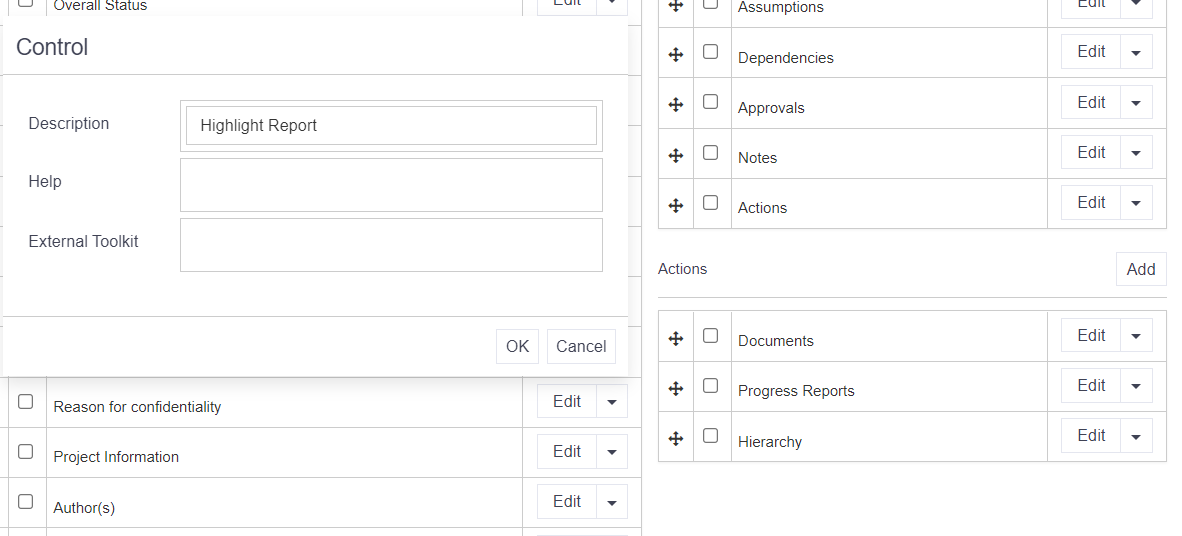
Your governance report description will now be shown in the Actions navigation menu of the stage. To complete the process, you must finally attach your governance report to the new menu description.
Click once on the governance report description in the Actions menu to reveal the Add button on the left hand side of the screen. Click Add.
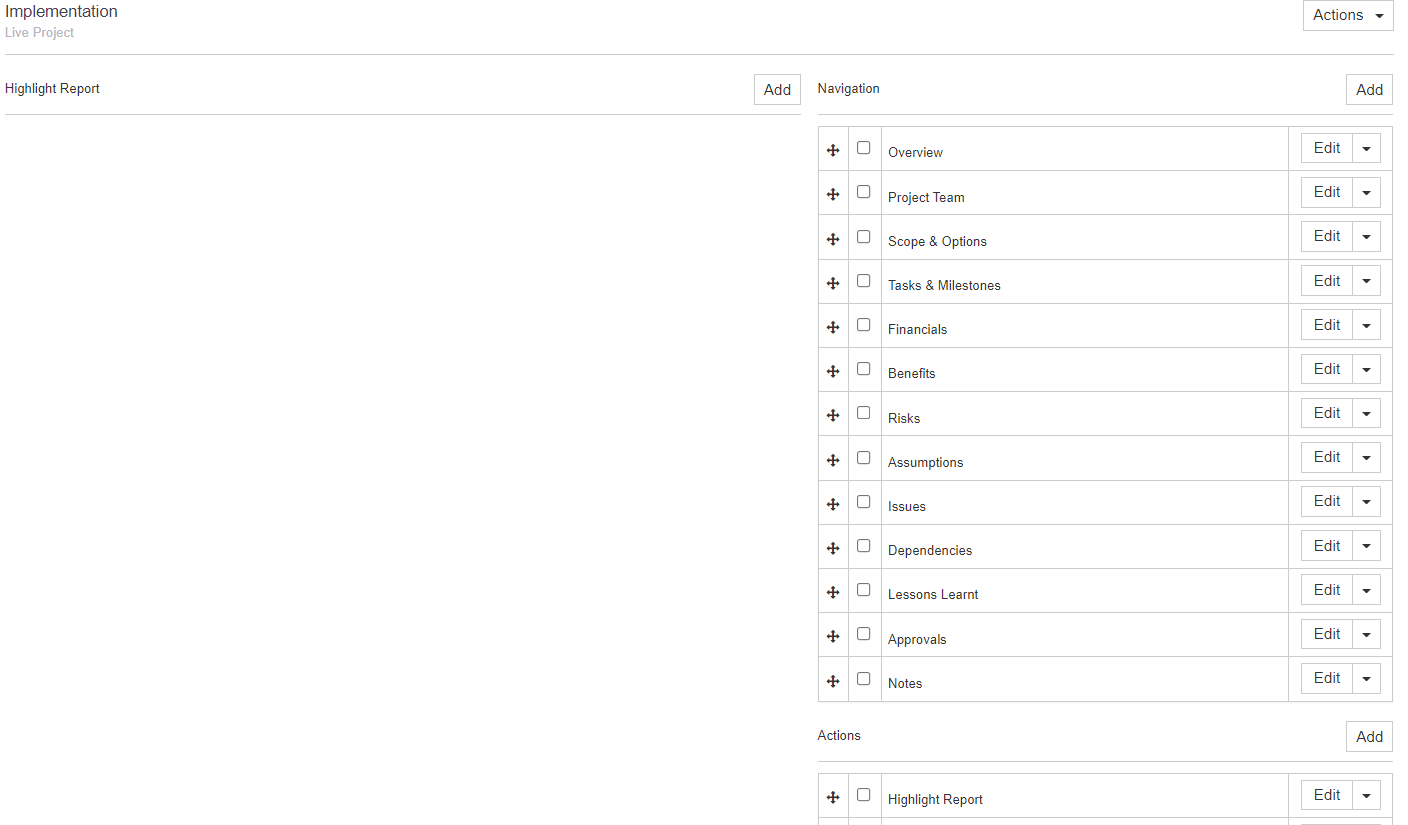
Choose your governance report from the list and click OK. Your governance report will now be attached to the stage.