Once a governance report has been configured with all its sections and fields, it can be copied onto one or more other governance reports to speed up the build process.
To locate the governance reports, click on the Administration Cog > Configuration and then expand the triangle next to Governance Reports or Governance Reports (Standalone) in the menu on the left-hand side. Locate and click on the governance report you wish to copy TO. Click Actions > Copy.
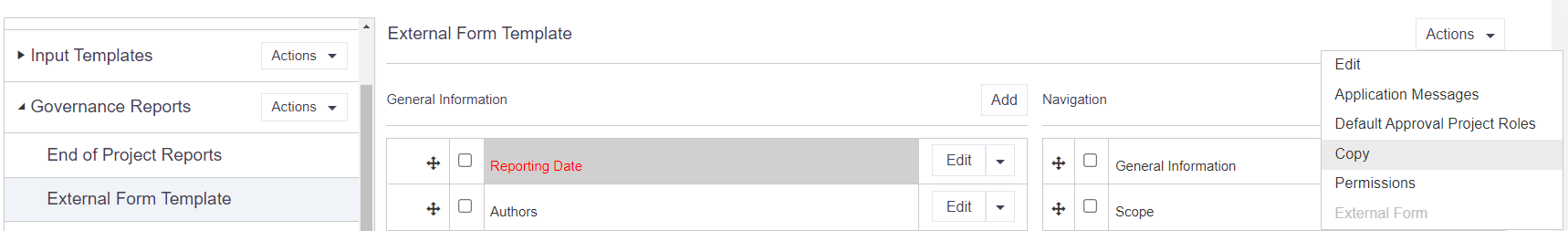
The remaining governance reports will be displayed in the pop-up, select from the list the governance report you wish to copy FROM and click OK.
Remember
- It's the governance report you want to copy TO that you should select first, not the governance report you want to copy FROM.
- Read the message that comes up to ensure that you are happy the information in the correct governance report is going to be overwritten.