Click on a notification in the Administration Cog > Notifications area, then click on the Body field which will open a separate popup. This contains the standard text editor as seen throughout Verto.
On this text editor is a Merge Field button which when selected, will display insert options based on the notification being edited.
Selecting an option from this list will insert a corresponding field or hyperlink to the relevant information in the notification when generated e.g. Document URL will insert a link directly to the document.
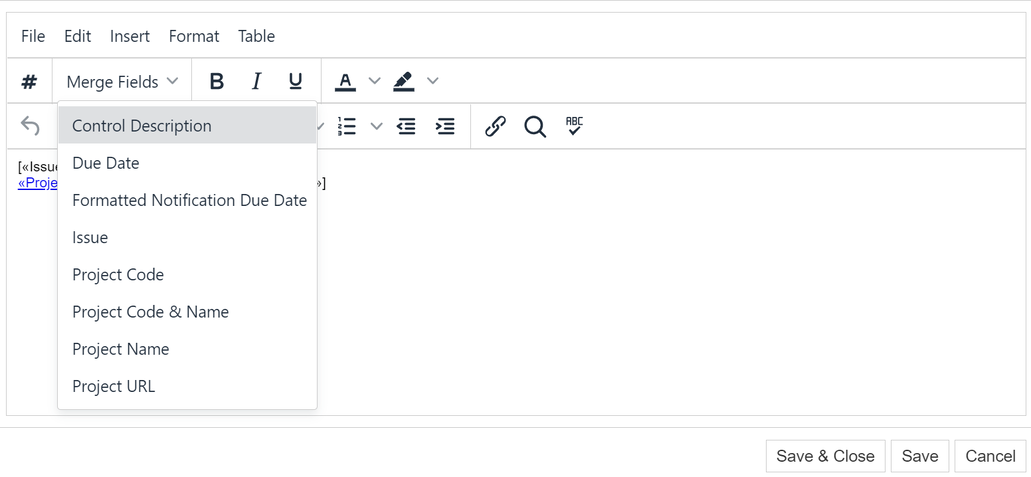
Top Tip
- A merge field option can also be inserted into the subject bar by copying the link from the body text using highlight Ctrl+C or Cmd+C.