How to filter your cards
Click on Filter to the right of the cards section within your feed.
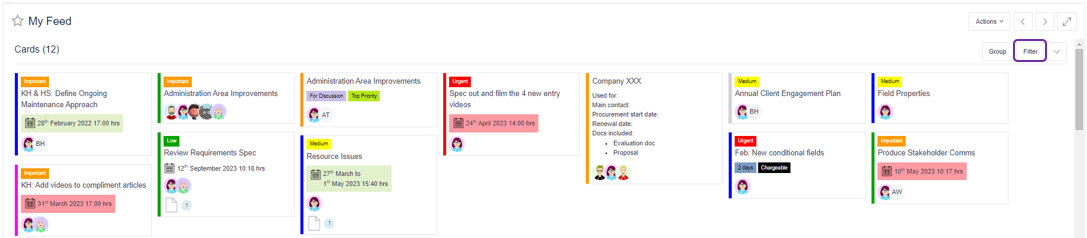
From here you can filter your cards based on:
- Due Date
- Members
- Added By
- Tags
- Priority
- Status
- Project
You can also search for a specific card title using the search bar.
How to filter your topic
Click on Filter to the right of your individual topic/area section within your feed.
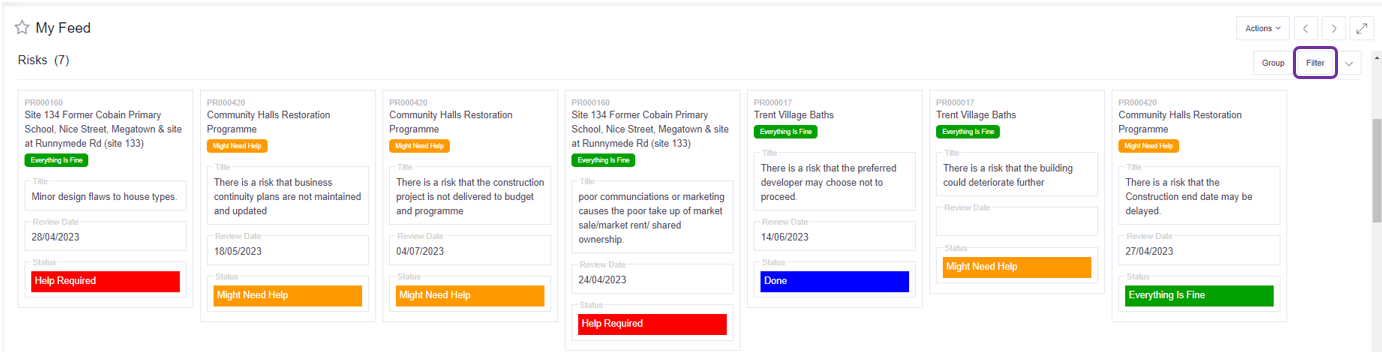
You will be able to filter here based on the information displayed on the topic specific records i.e. Status, Start/End Date.
Note: Multiple filter selections can be made simultaneously.