Stage Administrators can over-ride any of the approval steps in a workflow by using the ‘Change Status’ option. This option can also be used to manually move a project into a different stage i.e. if it has ben added to an incorrect lifecycle stage.
Whilst within a project or governance report, click on Actions > Change Status. You will be presented with a list of workflow status options. Note: To manually move a project from one stage into another you will need to change the status to “Approvals Completed” first and then “Approve” the project. At that point the new stage will be selectable.
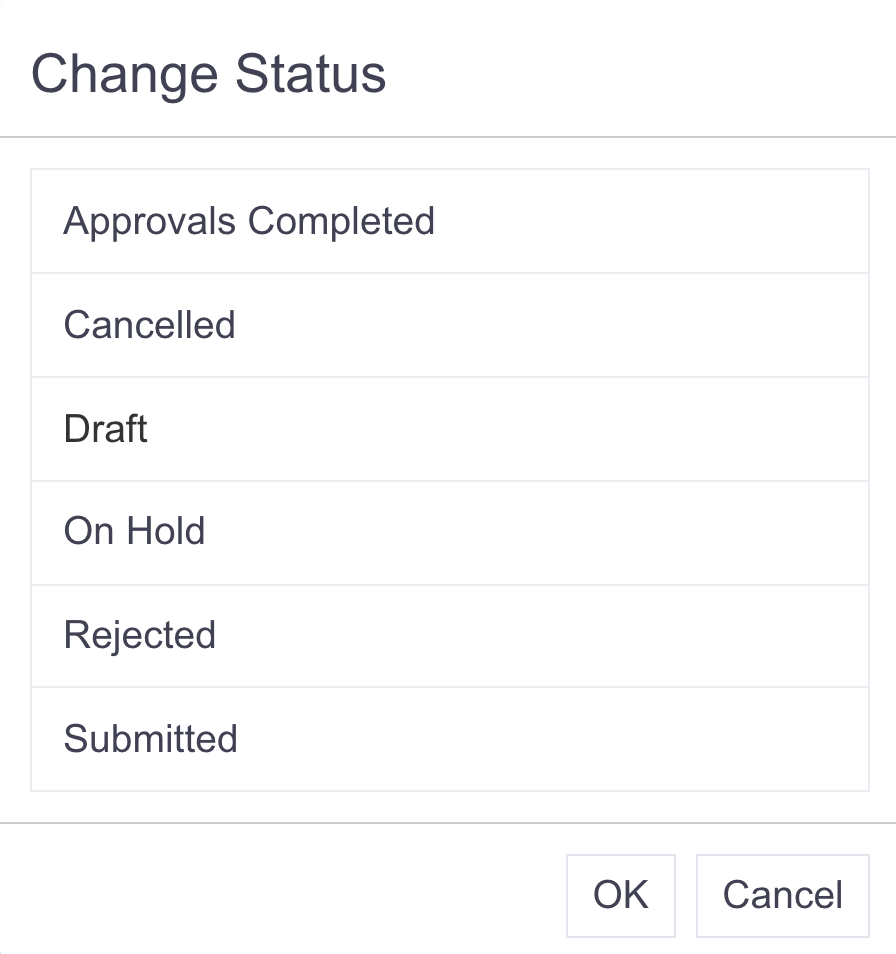
Choose the status required and click OK. The chosen status will displayed in the project banner.
Remember
- A rejected project or governance report can no longer be edited. Only reject the item if you're certain no more actions are required.
Watch this video to find out more: