Approvers
Approvers are the named individuals who will be sent a request to approve the item.
The approval process is not hierarchical. The system generated email will go to all Approvers at the same time and it is only when everyone has provided a response (Yes or No) that the status of the item will change.
Add an Approver
Approvers must be added to the Approvals one-to-many control. Select Add and type in the approvers name and select.
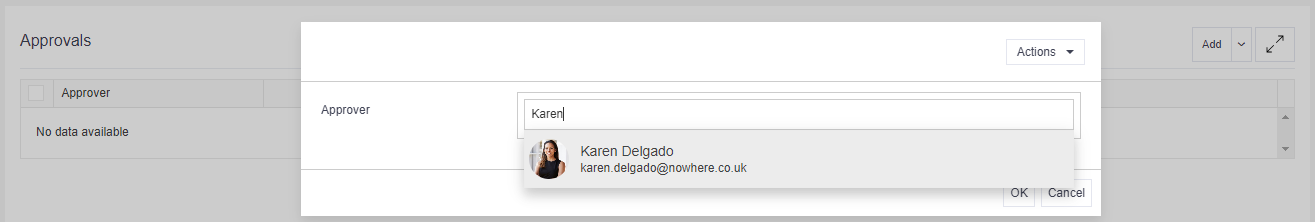
Remember
- If the Approver you are searching for doesn't appear in the list, this is because they have not been added to the system. Contact your System Administrator to get them added.
Submit an item for approval
To submit an item for approval click on the main Actions button within the relevant stage or governance report and select Submit.