What is a Network Map?
A Network Map is an advanced way to view any connections within and across projects and programmes made using the VertoSense # function.
Adding and viewing connections is permissions based – you can only hash tag a project if you have access to it. Administrators can connect projects on behalf of users and any projects they do not have permission to see will be displayed in red in the Network Map.
Top Tip
- You can add the Network Map widget to any of your dashboards to display these connections there.
How to view your Network Map
To view all project connections made via VertoSense, click Actions > Network from within your project.
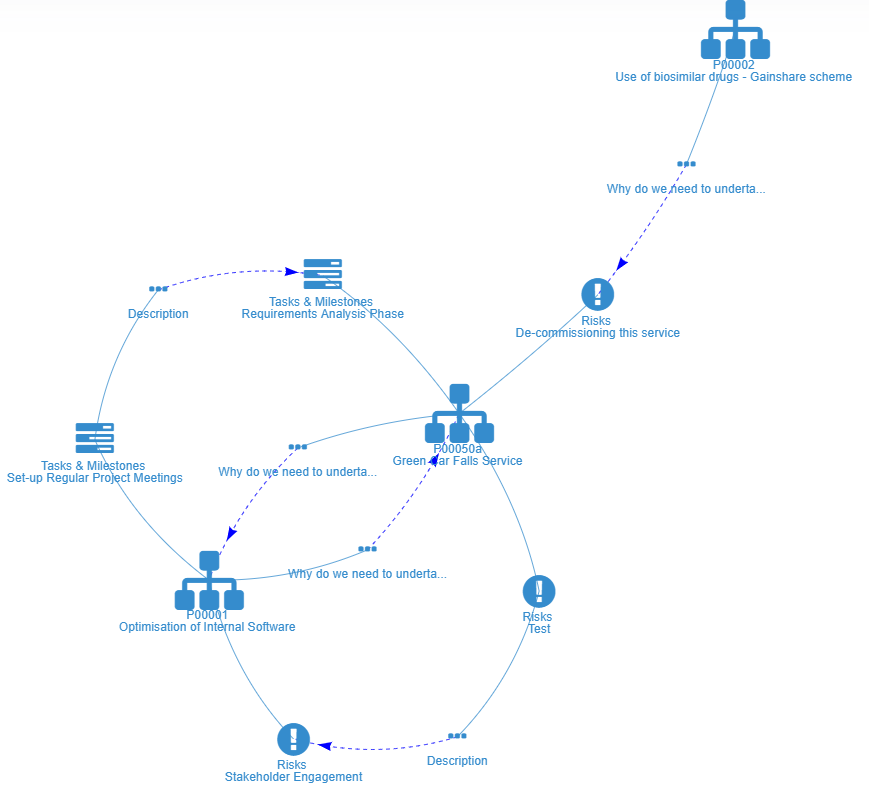
How to filter
You can filter the information displayed on your network map by clicking Actions > Filter.
The filters allow you to adjust the display so that focus is placed on:
- internal connections within a project
- outgoing connections to other projects
- incoming connections from other projects
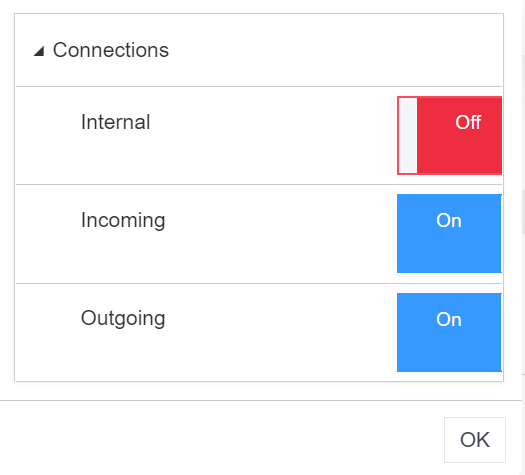
You can also:
- Zoom in or out on the map either by using your mouse or the +/- buttons on the screen.
- Click on any of the icons to see the information behind it.