Click on the Star icon in the bottom right-hand corner of the screen to view the Quick Access menu. The quick access menu is split into two tabs, Recent and Favourites.
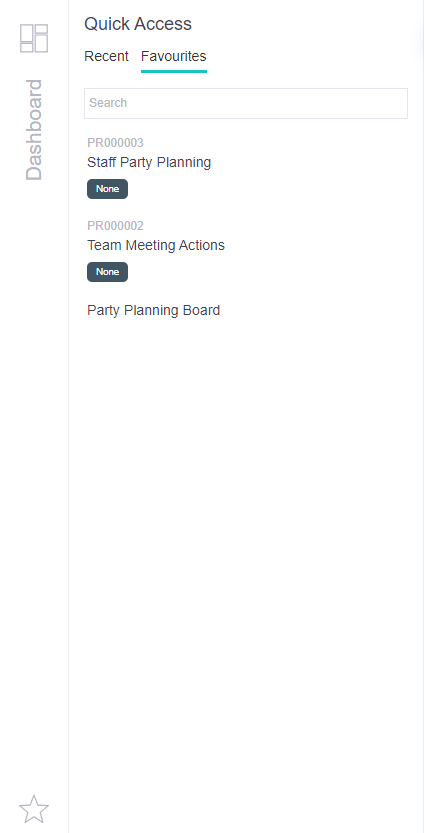
Recent
This tab will automatically list your recently visited workspaces and boards. To access one, simply click on the relevant item in the list.
Favourites
This tab will automatically list your favourite workspaces and boards. To access one, simply click on the relevant item in the list.
How to ‘favourite’
- In a Workspace - click on the Star in the workspace banner, to change it from white to yellow.
- In a Board - click on the Star next to the board title, to change it from white to yellow.
Note: to remove a favourite, simply click on the star to change it back from yellow to white.