When a project resource is requested, the skill set required to complete the task can be specified. This information can then be used by the Resource Administrator to find the best fit. In order for this process to work, each user must record their skill set in Verto, using User Tags.
Recording User Skill Sets
Click on User Profile > My Tags to reveal the skill sets which can be assigned. Select all appropriate tags and click Close when finished. Note: User Tags can be amended as often as needed.
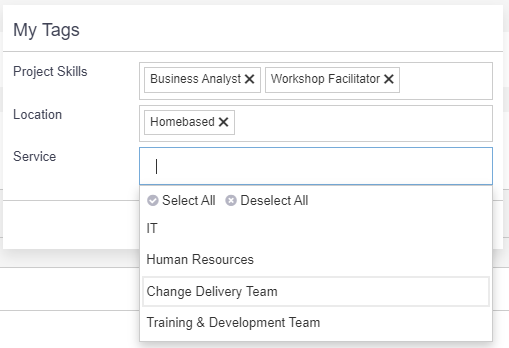
A user's skill set can also be amended by a Resource Administrator when viewing a submitted resource request.
Managing User Tags [For System Administrators]
The User Tags and associated skill set options are set by a System Administrator. New user tags can be added as required via the Administration Cog > Look-up Tables > User Tag Headers or User Tags. The tag headers can be used to create groups, underneath which specific skill sets can sit i.e. Project Skills > Project Manager, Business Analyst etc.