Whilst on the Home dashboard, scroll to the ‘Your Involvements’ area.
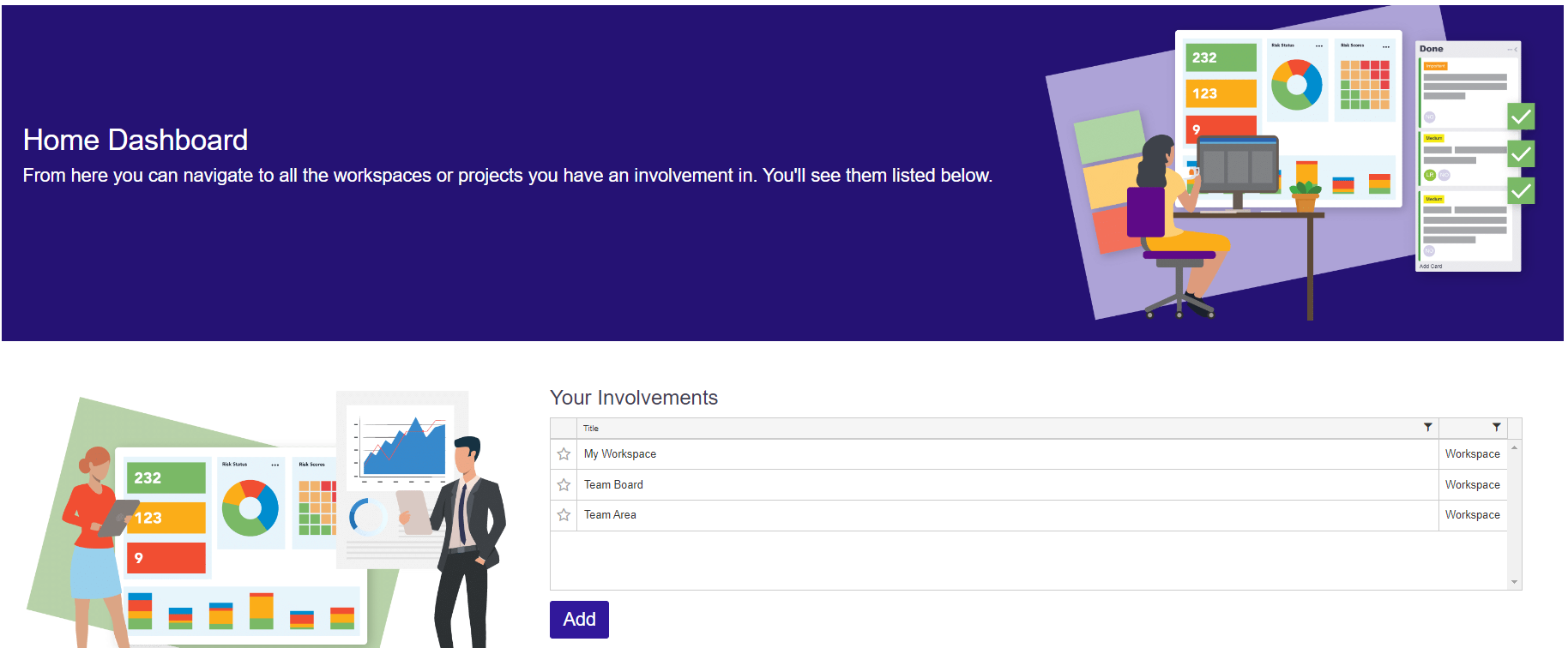
From here you will see a list of all your existing involvements, including both those created by yourself and those which you have an involvement in, i.e. you have been named on.
Simply click on the record you wish to access.
Top Tips
- See How to add people to a Workspace for guidance on how to invite others to your Workspace.
- See Using Boards for guidance on how to create and manage your Workspace boards.