Whilst in your workspace, click the ‘Home’ icon on the left-hand side of the screen to view the members control. Select Actions > Add.
In the popup, type in the name of the person you wish to invite to your workspace and assign them a role. Click OK.
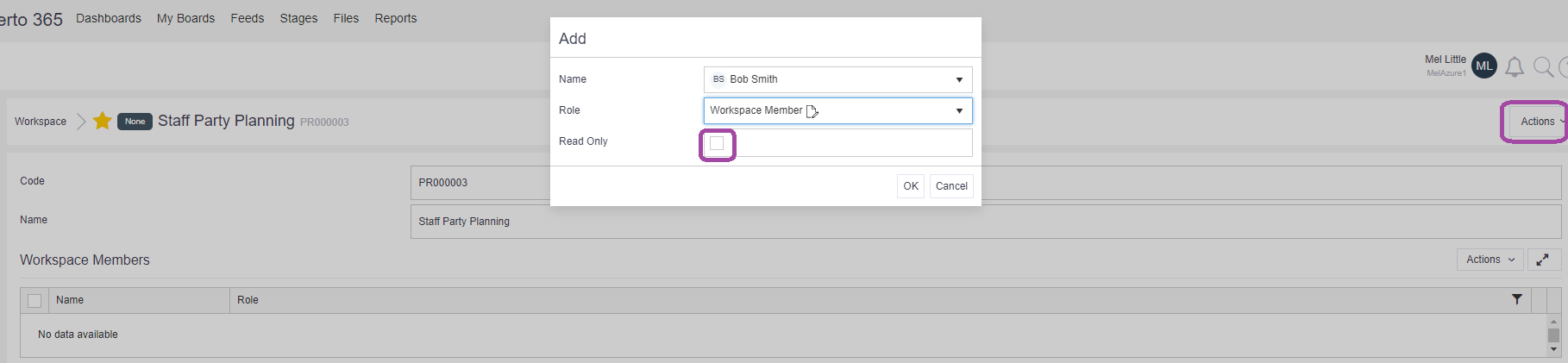
If required, the ‘Read Only’ check box can be used to restrict access to viewing only.