To attach tag to a project, open the project and click on Actions > Tags.
A list of all the existing tag headers will be presented, and by clicking on the dropdown for each, simply select the appropriate tag(s).
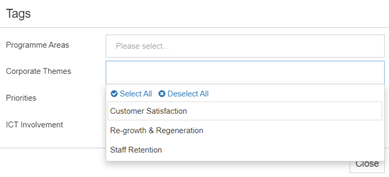
Remember
- Tags are created by System Administrators and can be added to projects by all users or restricted to just administrators.