Adding Lessons Learned
Lessons can be added to the project table via Add.
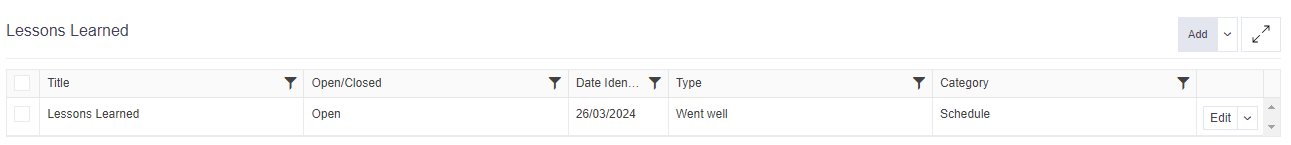
Lessons learned information can be entered using the simple form containing lookups, text and date fields.
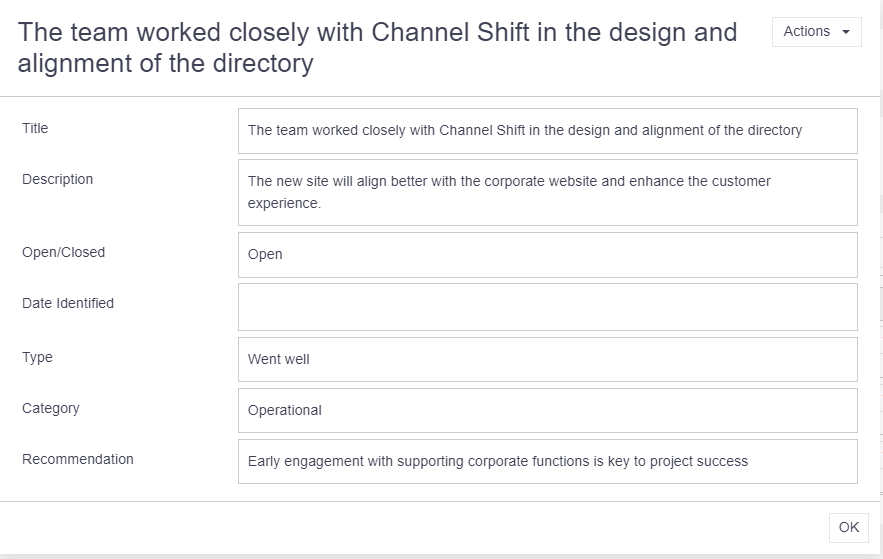
Updating Lessons Learned
Click on Edit against the individual lesson to amend the information in the form.
Advice
- The project table layout can be changed from ‘Summary’ to ‘Edit All’ view by clicking on the downward arrow next to ‘Add’ and selecting ‘Layout’. Click here for more information on how users can sort, filter or group their data in the project tables.