Navigate to the desired dashboard area via Dashboards and click on the teal arrow to open the dashboard menu. Click on the downward arrow to the right of the Add button in the top right corner and select Templates.
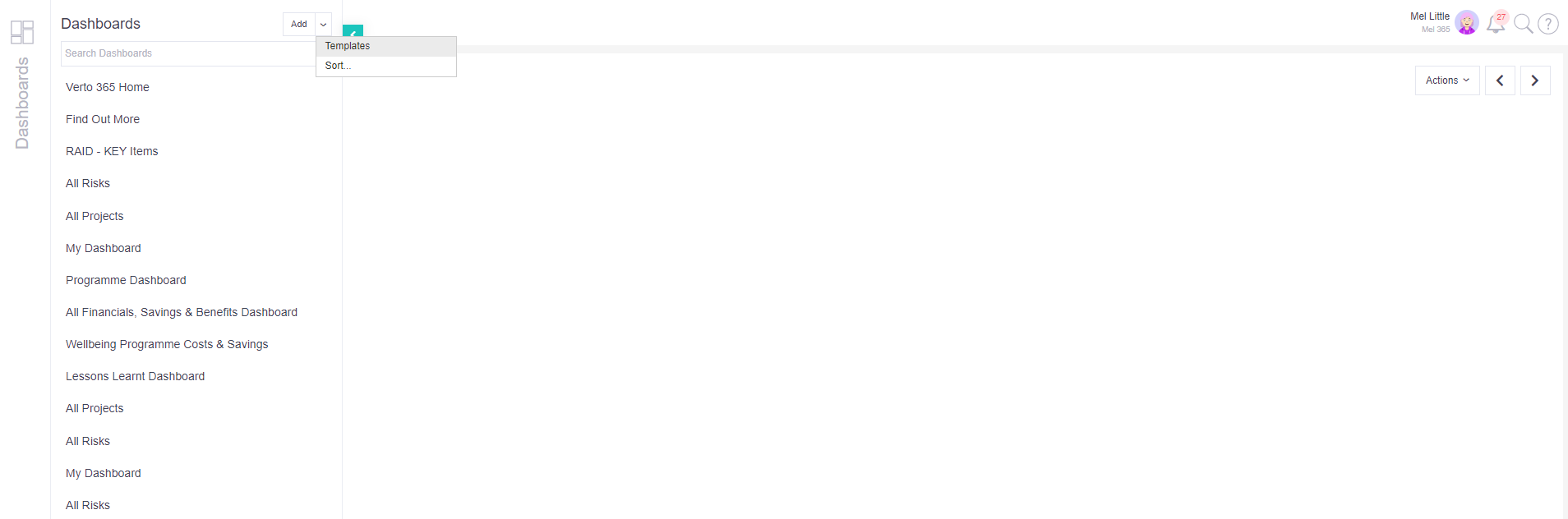
Clicking on one of the categories on the left-hand side will bring up a list of suggested dashboards on the right. Alternatively, you can use the search function in the top left corner to search templates.

Each template is displayed with a thumbnail image which can be clicked on to enlarge. To copy a template, click on the Add button underneath the thumbnail and then click on OK in the pop-up.
Your new dashboard will appear at the bottom of your list of dashboards. It will have the same title as the template dashboard you have used, so you may need to rename it.