Click on the 3 dots in the top right corner of the widget and select Delete from the menu.
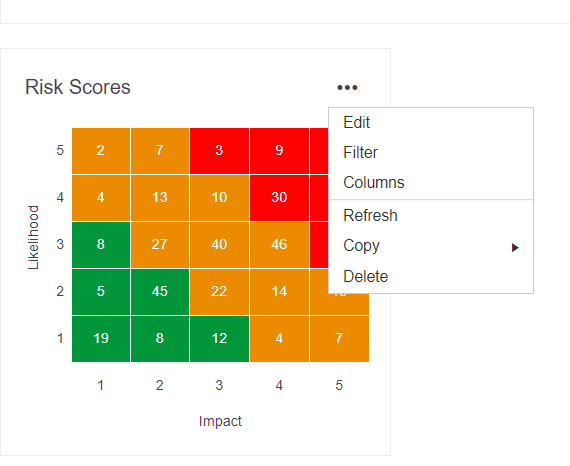
Click OK on the confirmation / warning message that appears on screen and the widget will be deleted from your dashboard.
Click on the 3 dots in the top right corner of the widget and select Delete from the menu.
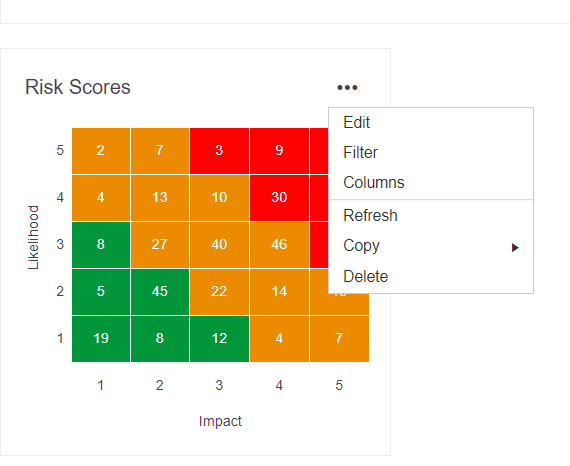
Click OK on the confirmation / warning message that appears on screen and the widget will be deleted from your dashboard.