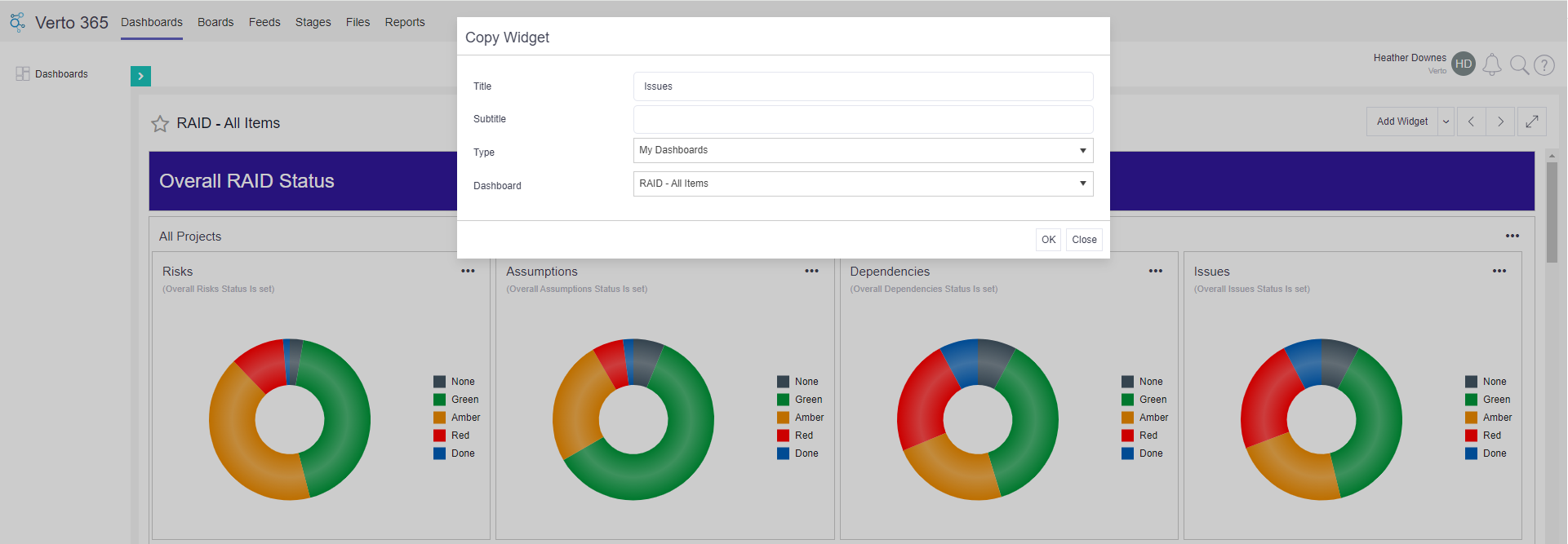On the same dashboard
Click on the 3 dots in the top right of the widget you want to copy and select Copy > Here.
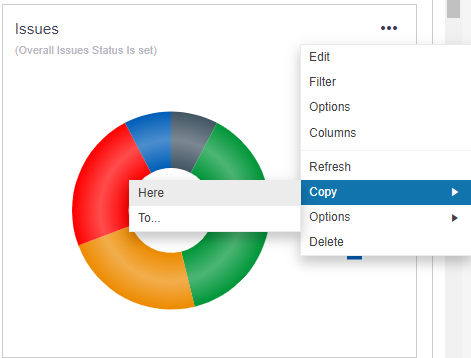
The widget will be re-created in the main body of the dashboard or within the container widget, depending on where the original widget was located.
To a different dashboard
Click on the 3 dots in the top right of the widget you want to copy and select Copy > To...
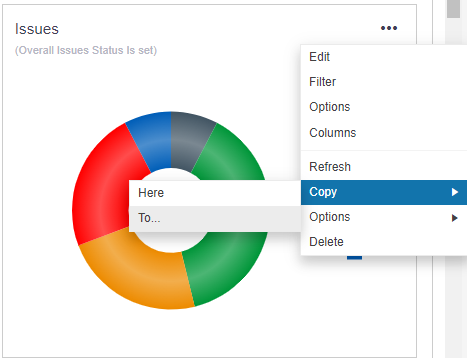
In the pop-up menu edit the Title and Subtitle. Click on Type to choose whether the widget is being copied to a dashboard in the main aggregated dashboard area (My Dashboards) or to an individual project dashboard (Project). Select the specific dashboard you want to copy onto.
Click on OK to create the widget which will appear at the bottom of your selected dashboard.