A dashboard is a live, interactive view of data held within Verto, and can be displayed as pie charts, bar charts, tables, Gantt charts and much more.
Viewing the data in one central location makes it easy for teams to collaborate and quickly assess the current status of a Portfolio, Programme or Project. Users can also drill down deeper into any aspect of the data by simply clicking on any widget on the dashboard.
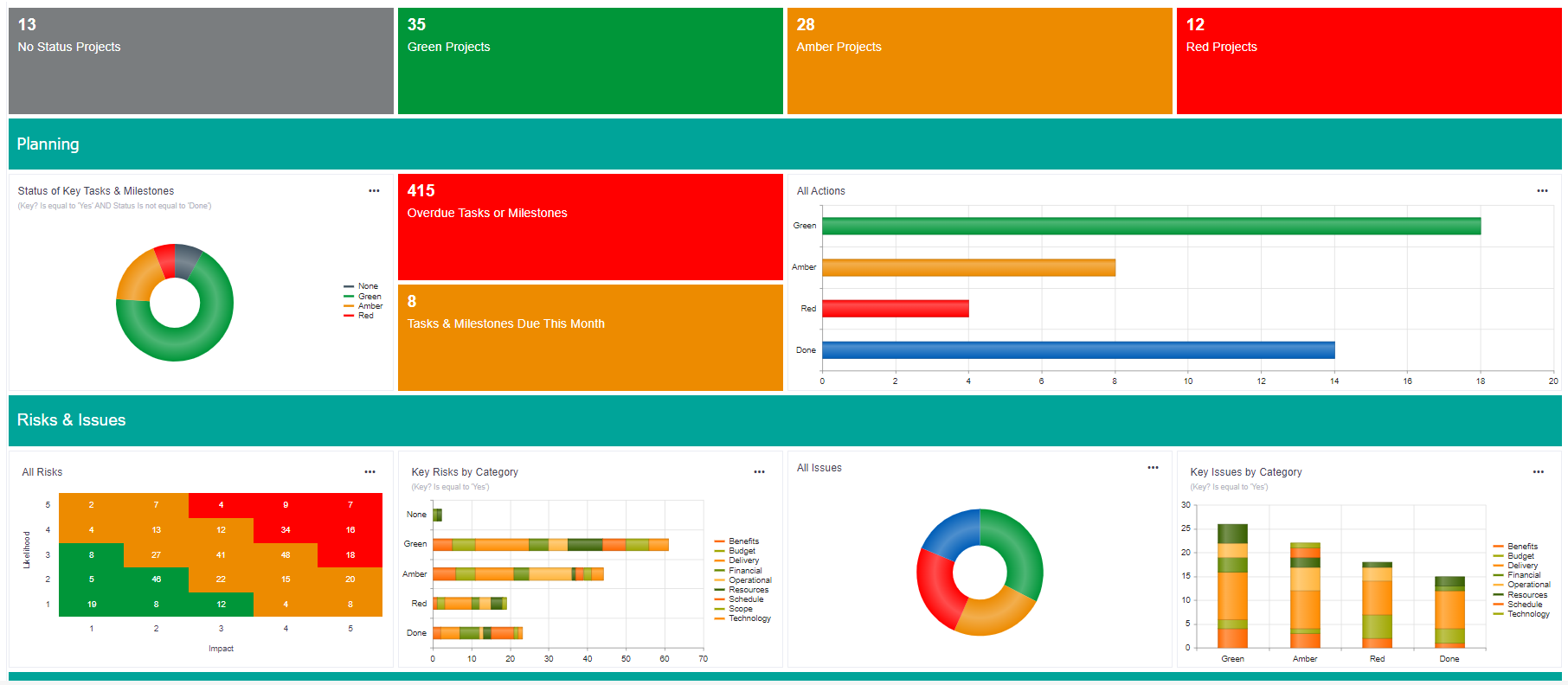
Watch our spotlight webinar to find out more: