Filters are a useful tool to control and customise the data being displayed in the widgets on your dashboard. Here are a couple of examples:
Example 1 - add a single filter
- Create a widget to display information about risks within a project.
- Add a filter to then narrow this down to display risks based on their status.
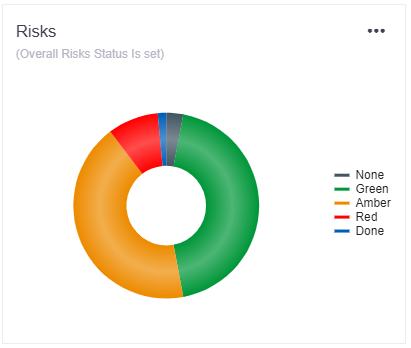
Example 2 - add multiple filters
- Create a widget to display information about risks within a project.
- Add multiple filters to narrow this down even further, such as, only display risks that are key AND are in a specific risk category.
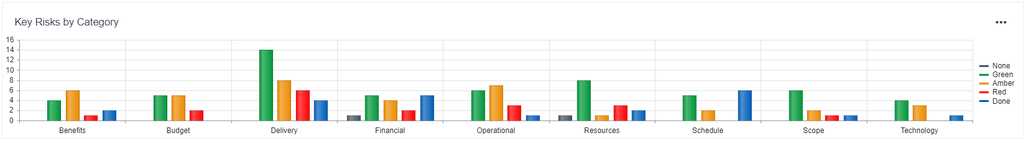
You can either add filters to individual widgets in your dashboard, or you can add filters to a container widget. Any widgets held within the container will then respect the filters applied at container level.